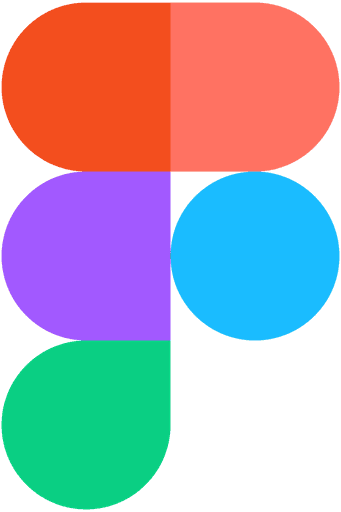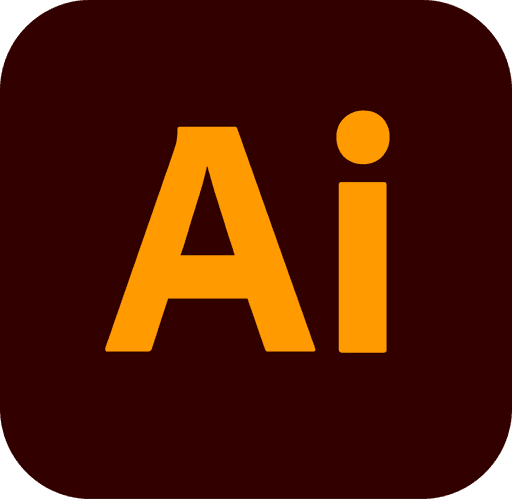Revolutionizing Inventory Management
Designed a user-centric B2B SaaS platform to optimize enterprise workflows and enhance operational efficiency. Featuring intuitive navigation, scalable architecture, and actionable data insights, the platform enables businesses to streamline processes and drive growth. This project was developed in collaboration with YEMA Studio, with all functionalities, usability, and user behaviors tailored specifically to a Chinese-speaking audience and market needs.
UI/UX Designer - User Research, Interaction Design, Visual Design, User Flows, Rapid Prototyping
Jamie Wei, Software Engineer
Zhifeng Chen, CEO
6 Months , 2020
Launched
Aligning Business, User, and Product Goals
This project bridges the needs of SMEs in the cultural and creative industries by aligning business objectives, user expectations, and product functionalities. By centralizing workflows, enhancing usability, and integrating scalable features, the platform provides an efficient and intuitive solution for managing operations and fostering growth.
Provide a backend management system for cultural and creative product businesses. It will cover customer management, order processing, and sales tracking. Additionally, the system will collect user data to identify target customers and improve conversion rates.
Users, primarily front-line staff and managers, require streamlined workflows and system operations that reflect business rules and processes. The system should be intuitive and enhance operational efficiency.
Given the complexity of B2B systems, the design must carefully balance functionality with system architecture. It should ensure smooth interaction with other platforms and consider scalability and integration challenges.
A Step-by-Step Approach to Tailored Solutions
The design strategy for this project is built on a systematic framework that ensures the platform meets both user needs and business goals. By aligning industry insights, functionality optimization, and iterative testing, the approach guarantees a comprehensive solution for SMEs in the cultural and creative industries.
Through a combination of business interviews and surveys, I conducted comprehensive user research to develop detailed user personas and role models. These methods provided valuable insights into user pain points, workflows, and expectations, forming the foundation for a user-centric design strategy tailored to meet business and user needs effectively.
Engaged with business stakeholders to understand their goals and pain points, aligning product features and functionalities with user needs while clarifying key research directions.
Distributed 40 survey questionnaires, with 40 valid responses collected. Among these, 21 responses were for product satisfaction research, and 19 were for product baseline research.

Administrator
User Requirements:
The Administrator needs an efficient platform to manage user accounts, assign permissions, and oversee system operations. A streamlined workflow and intuitive navigation are essential to minimize administrative workload and enhance operational efficiency.
Involvement:
Oversees all system functions.
Sales Representative
User Requirements:
The Sales Representative requires a fast and accessible system to quickly retrieve product details, create and modify sales orders, and manage customer information. A user-friendly interface that simplifies these tasks will help improve sales efficiency and performance tracking.
Involvement:
Accesses product information, order management, and customer data.

Finance Staff
User Requirements:
The Treasurer depends on the platform for accurate financial tracking, including revenue, expenses, and order reconciliation. Clear data visualization and seamless access to financial reports are crucial for maintaining financial accuracy and coordinating with the sales team.
Involvement:
Financial management and auditing.
Warehouse Staff
User Requirements:
The Warehouse Staff needs real-time inventory management, allowing them to check stock levels, track shipments, and manage product movement efficiently. A system that provides instant updates and simplifies logistics operations is critical for optimizing inventory control and warehouse efficiency.
Involvement:
Product storage, management, and dispatch.
A Step-by-Step Approach to Tailored Solutions
To ensure efficiency, clarity, and seamless navigation, the merchant backend architecture was designed with a structured hierarchy. The system centralizes key operations, including order processing, inventory tracking, store management, and data analytics, enabling merchants to manage their business with ease.
Enhancing usability through structured interface hierarchy
A well-structured page layout improves usability and efficiency by minimizing unnecessary actions, reducing cognitive load, and ensuring smooth navigation. This design follows a layered approach, organizing interface components into clear functional categories for an intuitive and streamlined user experience.
Used for real-time alerts and notifications, this layer provides essential user prompts without disrupting the main interface.
Includes top navigation bars and side menus, serving as the structural backbone of the interface for easy access to core functionalities.
The main display area, presenting dynamic and relevant information that users interact with to complete tasks.
Acts as a visual separator, maintaining a clear distinction between different interface modules while ensuring a cohesive design language.
01.Grid System – Establishes structural consistency
Dashboard
The dashboard design prioritizes clarity, efficiency, and accessibility, providing users with a structured overview of key business metrics and operational tasks. By streamlining data visualization and workflow management, the interface ensures users can monitor critical insights at a glance while seamlessly navigating between different functionalities.
03.Dark Mode & Light Mode Toggle
Data Center
The Data Center serves as a centralized hub for merchants to track key business metrics and make informed decisions. By integrating various visualization tools, including pie charts, bar charts, and line graphs, the platform presents complex data in an intuitive and digestible format. Users can analyze category proportions, compare performance trends, and monitor business growth in real-time, reducing cognitive load and enhancing operational efficiency.
Product Management
The product management module is designed to simplify the process of organizing, updating, and tracking inventory. With an intuitive table layout, users can efficiently view product details, edit listings, and manage availability with a single click. Advanced search and filtering options enable quick access to specific products, while bulk action capabilities enhance workflow efficiency. Integrated product images improve visual recognition, reducing errors in product selection. This system ensures seamless product management, optimizing operations for businesses handling large inventories.
Key Learnings and Takeaways
Throughout this project, I focused on designing a scalable and user-centric SaaS backend system tailored for SMEs in the cultural and creative industries. While the platform successfully streamlines core business operations such as inventory management, order processing, and analytics, the design process also highlighted key insights and areas for future refinement.
Given the project’s scope, I concentrate on high-impact areas like inventory and order management rather than designing every page, ensuring the most critical workflows were optimized first.
Designing a backend system requires a balance between feature-rich interfaces and user-friendly interactions, especially for users with minimal technical expertise.
The modular architecture and intuitive navigation allow businesses to expand their operations without compromising efficiency.
While the current design addresses key business needs, additional features such as customer relationship management (CRM) and advanced analytics could further enhance the platform.